Sound Recorder
This package contains a few media utilities for the GNOME desktop:
* the GNOME audio mixer;
* the GNOME Sound Recorder;
* the GStreamer properties capple
* the GNOME audio mixer;
* the GNOME Sound Recorder;
* the GStreamer properties capple
Rhythmbox Music Player
Rhythmbox is a very easy to use music playing and management program
which supports a wide range of audio formats (including mp3 and ogg).
Originally inspired by Apple's iTunes, the current version also supports
Internet Radio, iPod integration and generic portable audio player
support, Audio CD burning, Audio CD playback, music sharing, and
Podcasts.
which supports a wide range of audio formats (including mp3 and ogg).
Originally inspired by Apple's iTunes, the current version also supports
Internet Radio, iPod integration and generic portable audio player
support, Audio CD burning, Audio CD playback, music sharing, and
Podcasts.
OpenShot Video Editor
OpenShot Video Editor is a free, open-source, non-linear video editor. It
can create and edit videos and movies using many popular video, audio, and
image formats. Create videos for YouTube, Flickr, Vimeo, Metacafe, iPod,
Xbox, and many more common formats!
Features include:
* Multiple tracks (layers)
* Compositing, image overlays, and watermarks
* Support for image sequences (rotoscoping)
* Key-frame animation
* Video and audio effects (chroma-key)
* Transitions (lumas and masks)
can create and edit videos and movies using many popular video, audio, and
image formats. Create videos for YouTube, Flickr, Vimeo, Metacafe, iPod,
Xbox, and many more common formats!
Features include:
* Multiple tracks (layers)
* Compositing, image overlays, and watermarks
* Support for image sequences (rotoscoping)
* Key-frame animation
* Video and audio effects (chroma-key)
* Transitions (lumas and masks)
OggConvert
OggConvert is a small GNOME utility which uses GStreamer to convert
(almost) any media file to the patent-free Ogg Vorbis, Theora and
Dirac formats.
The main interesting points are:
* It is very easy to use: drag a file onto the source bar (or use
the file chooser) and hit Convert button. Of course, you can also change
the video format, quality settings and the output filename if you like.
* It uses GStreamer, so it can convert (almost) any file Totem can play.
* It can deal with audio-only files, video-only files, and files with many
audio tracks (such as DVD rips with a commentary track).
* Thanks to the magic of GStreamer, metadata (for example, title and artist
info on an MP3) is preserved.
* Adheres to the GNOME HIG as much as possible.
* Supports the Schroedinger encoder for encoding to the Dirac video format
(note that this encoder is currently experimental).
* Supports encoding to the Matroska container format.
Today's Date: Sunday, 17-Jul-2011 12:06:07 MDT
Last Modified: Tuesday, 23-Jun-2009 11:36:11 MDT
K. Scott Rowe
http://infohost.nmt.edu/~kscott/video/
(almost) any media file to the patent-free Ogg Vorbis, Theora and
Dirac formats.
The main interesting points are:
* It is very easy to use: drag a file onto the source bar (or use
the file chooser) and hit Convert button. Of course, you can also change
the video format, quality settings and the output filename if you like.
* It uses GStreamer, so it can convert (almost) any file Totem can play.
* It can deal with audio-only files, video-only files, and files with many
audio tracks (such as DVD rips with a commentary track).
* Thanks to the magic of GStreamer, metadata (for example, title and artist
info on an MP3) is preserved.
* Adheres to the GNOME HIG as much as possible.
* Supports the Schroedinger encoder for encoding to the Dirac video format
(note that this encoder is currently experimental).
* Supports encoding to the Matroska container format.
Minitube
Minitube is a native YouTube client. With it you can watch YouTube videos in
a new way: you type a keyword, Minitube gives you an endless video stream.
Minitube does not require the Flash Player.
Minitube is not about cloning the original YouTube web interface, it aims to
create a new TV-like experience.
a new way: you type a keyword, Minitube gives you an endless video stream.
Minitube does not require the Flash Player.
Minitube is not about cloning the original YouTube web interface, it aims to
create a new TV-like experience.
Kino
Kino allows you to record, create, edit, and play movies recorded with DV
camcorders. This program uses many keyboard commands for fast navigating and
editing inside the movie.
The kino-timfx, kino-dvtitler and kinoplus sets of plugins, formerly
distributed as separate packages, are now provided with Kino.
camcorders. This program uses many keyboard commands for fast navigating and
editing inside the movie.
The kino-timfx, kino-dvtitler and kinoplus sets of plugins, formerly
distributed as separate packages, are now provided with Kino.
Kdenlive
Kdenlive is a non-linear video editing suite, which supports DV, HDC and much
more formats.
It main features are:
* Guides and marker for organizing timelines
* Copy and paste support for clips, effects and transitions
* Real time changes
* Firewire and Video4Linux capture
* Screen grabbing
* Exporting to any by FFMPEG supported format
more formats.
It main features are:
* Guides and marker for organizing timelines
* Copy and paste support for clips, effects and transitions
* Real time changes
* Firewire and Video4Linux capture
* Screen grabbing
* Exporting to any by FFMPEG supported format
Avidemux
Avidemux is a free video editor designed for simple cutting, filtering and
encoding tasks. It supports many file types, including AVI, DVD compatible
MPEG files, MP4 and ASF, using a variety of codecs. Tasks can be automated
using projects, job queue and powerful scripting capabilities.
This package contains the classic version with GTK+ interface.
encoding tasks. It supports many file types, including AVI, DVD compatible
MPEG files, MP4 and ASF, using a variety of codecs. Tasks can be automated
using projects, job queue and powerful scripting capabilities.
This package contains the classic version with GTK+ interface.
Audacity
Audacity is a multi-track audio editor for Linux.
It is designed for easy recording, playing and editing of
digital audio. Audacity features digital effects and spectrum
analysis tools. Editing is very fast and provides unlimited
undo/redo.
Supported file formats include Ogg Vorbis, MP2, MP3, WAV, AIFF, and AU.
kino video editing


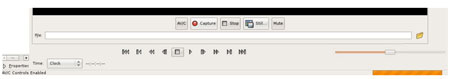
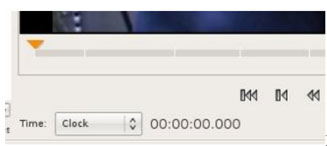






It is designed for easy recording, playing and editing of
digital audio. Audacity features digital effects and spectrum
analysis tools. Editing is very fast and provides unlimited
undo/redo.
Supported file formats include Ogg Vorbis, MP2, MP3, WAV, AIFF, and AU.
kino video editing
Video Editing Made Easy with Kino!
There are lots of good tools in the Free Open Source Software world for capturing and editing video, but common to making almost any movie is a basic understanding of the steps to building a good story using a storyboard editor. This article will help you take the very first step toward creating a movie by using the very simple storyboard video editing program called Kino to create a story.
Kino was born to tell stories
Creating even a short movie can become very complex very quickly, so it’s important to keep in mind what you are doing and how it all fits into the bigger picture of making your movie. Kino is a primarily a simple storyboard non-linear video editing program with some compositing capabilities, as opposed to tape-to-tape linear editing or more complex non-linear compositing software such as Cinelerra, The Open Movie Editor, or KDEnlive.
Before computers, movies were edited by actually cutting film tape. That process was called linear tape-to-tape editing. It required careful planning, because editing was destructive, since actual segments of tape were cut. It was “linear” because the inserted tape segments were literally attached to preceding and following segments to form a continuous whole.
Computers allow us to do non-destructive, non-linear editing. We can easily incorporate all kinds of music, still pictures, and video into a single movie. We can also separate out the video from the audio, and substitute still images or other video segments while the audio from the first track continues to roll over those newly added elements. Those new elements are called “assets” and the process of adding new elements is called “compositing.”
But newbies can become frustrated with complex compositing software, such as Final Cut Pro or Cinelerra or the Open Movie Editor because the user interface throws lots of options at the user, thereby confusing them. The advantage of starting out with Kino is that it has a very simple user interface. Here is a screenshot of the Kino interface (slightly modified by kSnapshot):

Kino’s simplicity allows you to develop the basic skills of putting together a story, so that you can later use a more complex tool such as Cinelerra or KDEnlive or the Open Movie Editor to add other assets, such as stills, transitions, music, and other video clips. Plus, compared with the hefty price tags of some of the non-Free applications like Final Cut Pro at $1,299.00 USD, Kino starts looking very inviting, indeed. At today’s prices for RAM and hard drives, you could build a monster rendering machine for the price of the non-Free video editors!
Kino has a few drawbacks. It will only accept .dv files. It is not suitable for adding lots of assets of different formats, and it has limited transition effects available. For those things you would use a more powerful compositor like Cinelerra or KDEnlive or The Open Movie Editor. But for speed and simplicity of building your story, Kino is hard to beat. The Digital Tipping Point crew has used Kino for sharing rough edits and all of our 1,229 five minute “source code” video posted to the Internet Archive’s Digital Tipping Point Video Collection has been rough-edited with Kino. Kino is capable of industrial work.
The purpose of this article is to walk newbies through the basic process of capturing and rough-editing your video to create a story using Kino.
How to capture your footage
Kino does not capture from USB, and so you will need to have access to a camera or tape deck that has IEEE 1394 (firewire). Most cameras and tape decks have 1394 ports. For the Digital Tipping Point film, I am using a “prosumer” Sony PD-170 camera that initially cost about $4,500.00 and a Sony DSR-45 tape deck that cost a similar amount; but I have also captured video from a cheap consumer camera by Canon that cost less than $300.00 USD. I am using Ubuntu Hardy, but I have used Ubuntu Gutsy and Fiesty with equal success, as well as openSUSE 10 and higher. In each case, the procedure was the same for capturing video, and it was dirt simple, either using Kino or the command line.
Kino is a wrapper for dvgrab when it comes to capturing video. To start the capture, simply connect your camera or tape deck via the 1394 cable. If you are using a camera, make sure that the camera is turned on and is in VCR mode (as opposed to camera mode).
Start Kino either by mousing to it or by typing kino at the shell prompt. You will be presented with Kino’s default screen, which is similar to the first screenshot above, except without the picture of the teacher or the thumbnails. On the far hand side of your Kino screen, you will see tabs for various functions. Click on the capture icon:
You will now be presented with Kino’s capture window. It will be black in the middle, with VTR (video tape recorder) buttons below the black window that will allow you to do the following: turn VTR control of the attached camera or tape deck on or off (the AV/C button); start video capture (the capture button, whose red light will illuminate when you click it to start capture); stop video capture by clicking the “stop” button; capture a still image by clicking the “still” button; and mute the sound during capture by clicking the “mute” button (not recommended, as it is much easier to strip sound out later than add it later).
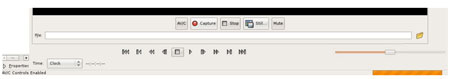
Once you have turned on VTR control of your camera or tape deck, look near the bottom center of your screen, and you will see the typical icons to control the tape in the machine!
Those buttons will, in order, allow you to do the following: play; pause; rewind; fast forward the tape; move to tape; move to the start of the scene; or move to the previous frame, next frame, or the end of the video. Hovering your mouse over those buttons will, of course, give you a clue as to their purpose.
Before clicking the “capture” button, be sure to type in a valid path for storing the video as it is captured. Type the path name in the field labeled “File” just below the “capture” button.
By default, dvgrab, running under Kino’s GUI, will chunk out your video capture into 1 GB files for every 4.51 minutes of video. Those are huge video files, do plan your file storage accordingly!
If you so desire, you can also capture video from the BASH command line with this command under Ubuntu:
$ sudo dvgrab –format raw [filename]
Choose your path carefully
There is an art to choosing a path for saving your video! Kino offers you the option of saving your work as XML files as you edit, and I highly recommend that you do so. Saving your work as XML files will open up a whole new world of potential collaboration with others on your team, as long as they have the same original video and the same relative path. Think about the best method for saving your XML files. Do you want them in a separate directory from the raw .dv files Kino will produce, or do you want them in a separate directory?
For the Digital Tipping Point project, we are creating and saving four types of files, and I would recommend that you do the same thing if you have adequate hard drive space, due to the large amount of time and processing power consumed by rendering and compressing video. We save four types of video files: the orignal captured .dv files; the rough-edited .dv files; the .kino files; and the compressed video files, which are each stored in separate paths, respectively:
/home/username/capturedDV
/home/username/editedDV
/home/username/SMIL
/home/username/transcodedMPG_OGG
Unless you know that you are going to toss your work shortly after creating it, you will want to save yourself the time of re-rendering and recompressing work by saving each of the steps of your work. With the magic of XML, you can tuck away your edits in XML files and instantly call up your past edits, or your colleagues’ edits, simply by clicking on the files in Konqueror or Nautilus and opening them with Kino. This is a huge time saver, as a uniform system allows you to automate the process of rendering and compressing video.
You will also appreciate an orderly file structure as you get deeper into your editing, because you will make lots and lots of revisions, and you will want to know where you stored your work. The beauty of XML means that you will be able to mix and match your work without consuming endless gobs of hard drive space with unnecessary rendering of edits that could be saved in these tiny XML files.
The Kino GUI’s main features
The Kino GUI is almost self-explanatory for creating a storyboard of your video, but a newbie will appreciate some tips. After capturing your video, load it by clicking the familiar “open” icon in the upper right hand corner, or by clicking File > Open. (Note that if you already have a video loaded in Kino, clicking open will cause Kino to dump your current video file. More on this later).
Once you have opened your video, you will notice that a thumbnail appears on the left hand side of Kino window. Note that the bar dividing the main kino window will allow you to shrink the main Window so that you can get more information on the thumbnails, such as the paths and file sizes for those thumbnails.
Kino’s GUI is smartly and simply structured around the editing of “scenes.” When you load a single video file, you will probably have only one “scene” in the file, depending on how you shot the video in that file. Below the main Kino window is a time line with a triangular arrow indicating where you are in the video. On my Ubuntu screen, pictured below, the triangle is orange. By grabbing this triangle with your mouse, you can quickly advance through the entire video file.
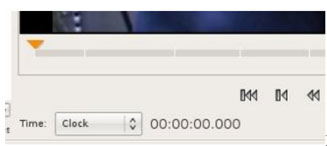
Below the time line is the now familiar VTR menu of buttons for playing, rewinding, and fast-forwarding the video. Below the VTR menu, from left to right, are the following: the properties menu, which gives you a read-out of the size and format of your file; a clock, which allows you to monitor your video in frames or a variety of time formats (I switch back and forth between the “clock” setting and the “frames” setting, depending on my needs.) To the right of the clock setting is the duration read-out, which will give you the total time of your video.
The secret is creating scenes
Kino is great because its GUI quickly and easily lets you separate one scene from another, so that you can re-arrange those scenes to create a story. Click on the “Edit” tab on the far right hand side of your Kino Window to make sure you are using the most simple of the two Kino editing interfaces. The other interface, the “Trim” tab, allows you more detailed control, but it is also more confusing for new users.
After clicking on the “Edit” tab, look at the the top center of your Kino window for two icons which look like | symbols with arrows point toward and away from the | symbol. Those are your primary tools for creating scenes in Kino:
After clicking on the “Edit” tab, look at the the top center of your Kino window for two icons which look like | symbols with arrows point toward and away from the | symbol. Those are your primary tools for creating scenes in Kino:

By hovering your mouse over these arrows, you will see that these buttons allow you to separate scenes and merge a scene to a following scene or scenes. As you separate scenes, thumbnails appear on the left of your screen; as you merge them, the thumbnails disappear. Likewise, as you create scenes, a white break will appear on the timeline, as shown in the screenshot above of the orange triangle.
If you want to add more video, you will need to look in the upper left hand side of your icon bar for these icons, called the Insert Before and Insert After icons, respectively. Clicking on those icons lets you insert new video before or after the “current scene.” The current scene is also highlighted in the thumbnails section to the left of your screen.
Watch your video, and take notes!
Create your story by watching your footage in Kino and then taking detailed notes on the start and stop times of footage that is interesting to you. Write it out on a separate piece of paper or on a word processing program on your notebook as you watch Kino on your desktop machine. Re-arrange your notes to create the outlines of your story, and then use those notes as the guideline for moving your thumbnails around by dragging, dropping, and deleting scenes with your mouse. You can map your keyboard to do most of this work, but in the beginning, you will want to depend heavily on your mouse, because it is such an intuitive way of controlling the Kino interface.
Special effects come second!
Kino will allow you to add music and create special effects such as adding music or fading your audio levels up or down, or creating transitions such as wipes, dissolves, or by pixelating or zooming your video, but don’t make the mistake of getting caught up in tricks before you have a story. Audiences are now fatigued with special effects. They have seen it all and so they are jaded.
The runaway success of “Slumdog Millionaire” in the March 2009 Academy Awards shows that audiences expect a good story line. By contrast even a great special effects movie like “Batman: The Dark Knight” succeeded not so much because of the special effects, which audiences expected and took for granted, but rather because the story of Keith Ledger’s Joker character was so compelling. By spending time with ordinary pencil and paper and the simple storyboard editing GUI of Kino, you can lay a good foundation to tell a story which will move your audiences.
by Christian Einfeldt, Producer, the Digital Tipping Point

Need Laser Labels for all your CD’s and digital media!
Nice article, Kino just saved my day allowing me to download old DV videos from my Handycam on Fedora 13 ~:-)
One suggestion to your articles, try to mention the date of the review or at least the version of the software for future reference. I just read it today 2010-07-09 and I assume the article was written on around December 2009. Great article, Thanks!
An excellent product. Fast, stable and easy to use. A must have for anyone with a DV camcorder and GNU/Linux. Excellent choice of output formats too I can not praise Kino enough!
Call me crazy, but I’m really starting to dig Kino. I’ve been aware of it for some time, and for some reason–probably a miscommunication on the developers’ part, and the persistent belief that it’s *just* for clip editing–I’ve always stayed away from it.
Now, after giving it a try, I see how intuitive editing video with it becomes.
I know you assert that it can be used for industrial (or professional) level work, but I’ve yet to see anyone else make/support this claim.
Are there any examples of people using Kino professionally?
Very well written post. Kino is the editor of choice for http://www.einfospot.com.
Trackbacks & Pingbacks
[...] Video Editing Made Easy with Kino! Christian Einfeldt, Producer at the the Digital Tipping Point, wrote this article on how to edit video with Kino. It was a huge hit. [...]
LEAVE A REPLY
What is LiVES ?
LiVES began in 2002 as the Linux Video Editing System. Since it now runs on more operating systems: LiVES is a Video Editing System. It is designed to be simple to use, yet powerful. It is small in size, yet it has many advanced features.

LiVES is a Free, Open Source video editor *and* a VJ tool.
LiVES mixes realtime video performance and non-linear editing in one professional quality application. It will let you start editing and making video right away, without having to worry about formats, frame sizes, or framerates. It is a very flexible tool which is used by both professional VJ's and video editors - mix and switch clips from the keyboard, use dozens of realtime effects, trim and edit your clips in the clip editor, and bring them together using the multitrack timeline. You can even record your performance in real time, and then edit it further or render it straight away.
For the more technically minded, the application is frame and sample accurate, and it can be controlled remotely or scripted for use as a video server. And it supports all of the latest free standards.
LiVES is good enough to be used as a VJ tool for professional performances, and as a video editor is capable of creating dazzling clips in a huge variety of formats. For a full list of the features of LiVES, look at the features page.
Check out some of the other pages here for screenshots, demo videos, add-ons, and of course, you can download and use it for free !
 LiVES is Free Software licensed under the GNU GPL. The project is entirely funded by YOUR DONATIONS. Please help !
LiVES is Free Software licensed under the GNU GPL. The project is entirely funded by YOUR DONATIONS. Please help !
Check out some of the other pages here for screenshots, demo videos, add-ons, and of course, you can download and use it for free !
 LiVES is Free Software licensed under the GNU GPL. The project is entirely funded by YOUR DONATIONS. Please help !
LiVES is Free Software licensed under the GNU GPL. The project is entirely funded by YOUR DONATIONS. Please help !Further information.
If you are interested in the project, you may like to join the LiVES users mailing list. You will receive regular updates on the progress of LiVES, news about events, general discussion, tips, etc. If you have any questions or comments, please feel free to voice them there.
For developers, there is also a development mailing list for discussion of more technical (code and format related issues).
There are various discussion forums for LiVES
There is also a LiVES IRC channel on irc.freenode.net (#lives).
For other related pages, see the Announcements Page at Freshmeat.net and theSourceForge project page, where you can make bug reports or request new features.

Here are the best application softwares for Video Editing that run on Linux; Cinelerra, Lives, Blender, Kino, Blender, Avidemux, KDEnlive, Jahshaka and ZS4 Video Editor.
 CINELERRA
CINELERRA
Cinelerra, the firstLinux based real-time editing andspecial effectssystem is a revolutionaryOpen Source HD media editingsystem. Long developed by Heroine Warrior with vital assistance from LMA, Cinelerra gives you real-time 1080p editing and compositingpower on a state-of-art Linux video workstation.
Developed for AMD64 OPTERON technology, the LMA CINELERRA system is a powerful and highly productive workstation for adding cost effective hardware andLinux software for Video and film production studios. The LMA CINELERRA system will support SMPTE-292 and SMPTE-259 native 10-bit resolution - the maximum resolution allowed in SMPTE SDI standards on OPTERON. CINELERRA was the first media editing system ported to support the AMD OPTERON 64 bit technology. CINELERRA has a number of effects built into the system including numerous telecine effects, video special effects including compositing, and a complete audio effects system. Cinelerra is featured on the APRO, the first 64 Bit Intellistation ever offered by IBM. More useful fork is here and here.
 LiVES
LiVES
LiVES began in 2002 as the LinuxVideo EditingSystem. Since it now runs on more operating systems, LiVES is a Video EditingSystem. It is designed to be simple to use, yet powerful. It is small in size, yet it has many advanced features. You can get more info at here.
 BLENDER
BLENDER
Blender is a freesoftware 3D animation program. It can be used for modeling, UV unwrapping, texturing, rigging, skinning, animating, rendering, particle and other simulating, non-linearediting, compositing, and creating interactive 3D applications.
Blender is available for several operating systems, including Microsoft Windows, Mac OS X, Linux, IRIX, Solaris, NetBSD, FreeBSD, OpenBSD with unofficial ports for BeOS, SkyOS, MorphOS and Pocket PC. Blender has a robust feature set similar in scope and depth to other high-end 3D software such as Softimage|XSI, Cinema 4D, 3ds Max and Maya.
These features include advanced simulation tools such as rigid body, fluid, and softbody dynamics, modifier based modeling tools, powerful character animation tools, a node based material and compositing system and Python for embedded scripting. More info about Blender can be found at here.
KINO
Kino is a non-linear DV editor for GNU/Linux. It features excellent integration with IEEE-1394 for capture, VTR control, and recording back to the camera. It captures video to disk in Raw DV and AVI format, in both type-1 DV and type-2 DV (separate audio stream) encodings. More info at here.

JAHSHAKA
Jahshaka aims to become a cross-platform, open source, free, video editing, effects, andcompositing suite. It is currently in alpha stage, supporting realtime effects rendering, but lacking useful implementations of many features such as the non-linear editingsystem. It is written using Trolltech's Qt, but its user interface is written using an OpenGL library to create GUIs. Checkout the latest info at here.
 AVIDEMUX
AVIDEMUX
Avidemux is a freevideo editordesigned for simple cutting, filtering and encoding tasks. It supports many file types, including AVI, DVD compatible MPEG files, MP4 and ASF, using a variety of codecs. Tasks can be automated using projects, job queue and powerful scripting capabilities. More info at here.
 KDEnlive
KDEnlive
KDEnlive is a non linear video editorfor the KDE environment running on Linux. KDEnlive is Free-software. The project was initially started by Jason Wood in 2002, and is now maintained by a small team of developers.
KDEnlive aims to become the most advanced non-linear video editor under GNU/Linux. More info and the latest news can be reached at here.
 ZS4 Video Editor
ZS4 Video Editor
ZS4 Video Editor isvideo editing andcompositing software which aims to provide media experts with a facility to combine a variety of media types (currently photos, videos and audio files) into one (or more) output file(s). More info about this can be get at here.
 CINELERRA
CINELERRACinelerra, the firstLinux based real-time editing andspecial effectssystem is a revolutionaryOpen Source HD media editingsystem. Long developed by Heroine Warrior with vital assistance from LMA, Cinelerra gives you real-time 1080p editing and compositingpower on a state-of-art Linux video workstation.
Developed for AMD64 OPTERON technology, the LMA CINELERRA system is a powerful and highly productive workstation for adding cost effective hardware andLinux software for Video and film production studios. The LMA CINELERRA system will support SMPTE-292 and SMPTE-259 native 10-bit resolution - the maximum resolution allowed in SMPTE SDI standards on OPTERON. CINELERRA was the first media editing system ported to support the AMD OPTERON 64 bit technology. CINELERRA has a number of effects built into the system including numerous telecine effects, video special effects including compositing, and a complete audio effects system. Cinelerra is featured on the APRO, the first 64 Bit Intellistation ever offered by IBM. More useful fork is here and here.
 LiVES
LiVESLiVES began in 2002 as the LinuxVideo EditingSystem. Since it now runs on more operating systems, LiVES is a Video EditingSystem. It is designed to be simple to use, yet powerful. It is small in size, yet it has many advanced features. You can get more info at here.
 BLENDER
BLENDERBlender is a freesoftware 3D animation program. It can be used for modeling, UV unwrapping, texturing, rigging, skinning, animating, rendering, particle and other simulating, non-linearediting, compositing, and creating interactive 3D applications.
Blender is available for several operating systems, including Microsoft Windows, Mac OS X, Linux, IRIX, Solaris, NetBSD, FreeBSD, OpenBSD with unofficial ports for BeOS, SkyOS, MorphOS and Pocket PC. Blender has a robust feature set similar in scope and depth to other high-end 3D software such as Softimage|XSI, Cinema 4D, 3ds Max and Maya.
These features include advanced simulation tools such as rigid body, fluid, and softbody dynamics, modifier based modeling tools, powerful character animation tools, a node based material and compositing system and Python for embedded scripting. More info about Blender can be found at here.
KINO
Kino is a non-linear DV editor for GNU/Linux. It features excellent integration with IEEE-1394 for capture, VTR control, and recording back to the camera. It captures video to disk in Raw DV and AVI format, in both type-1 DV and type-2 DV (separate audio stream) encodings. More info at here.

JAHSHAKA
Jahshaka aims to become a cross-platform, open source, free, video editing, effects, andcompositing suite. It is currently in alpha stage, supporting realtime effects rendering, but lacking useful implementations of many features such as the non-linear editingsystem. It is written using Trolltech's Qt, but its user interface is written using an OpenGL library to create GUIs. Checkout the latest info at here.
 AVIDEMUX
AVIDEMUXAvidemux is a freevideo editordesigned for simple cutting, filtering and encoding tasks. It supports many file types, including AVI, DVD compatible MPEG files, MP4 and ASF, using a variety of codecs. Tasks can be automated using projects, job queue and powerful scripting capabilities. More info at here.
 KDEnlive
KDEnliveKDEnlive is a non linear video editorfor the KDE environment running on Linux. KDEnlive is Free-software. The project was initially started by Jason Wood in 2002, and is now maintained by a small team of developers.
KDEnlive aims to become the most advanced non-linear video editor under GNU/Linux. More info and the latest news can be reached at here.
 ZS4 Video Editor
ZS4 Video EditorZS4 Video Editor isvideo editing andcompositing software which aims to provide media experts with a facility to combine a variety of media types (currently photos, videos and audio files) into one (or more) output file(s). More info about this can be get at here.
Introduction
After I got audio recording for linux working just enough to be dangerous, I decided to start playing with video. This is a rough document of what I have found in the process of trying to do video capture, image processing, and movie making with Linux.
Things you need...
- Video Capture Card
I use a Hauppauge WinTV Theater model 495. It cost me about $140.00 US. The Bt8xx chipset from Conexant (formally from Brooktree Corporation) is a very popular chip used on many TV cards from STB, Diamond, ATi and many others. Here is a list of video capture cards utilizing the Bt8xx chipset known to work with Linux. I have a new computer in the works to support IEEE1394 as that is the new way of things. - Video Generating Device
That's my super-fancy term for a VHS/VCR. I use a Sony SLV-99HF 4 Head Hi-Fi Stereo VCR. I think I purchased it for around $400.00 US. I also use my cable-TV source connected directly to the Hauppauge card. - Soundcard and Line Controlling software
I use a Creative Labs, AWE 64 Gold (Model CT4390) ISA Bus card. Until just recently there were not any good quality PCI sound cards. With Creative Labs' new "Live" series cards using the EMU10K1 chipset, PCI soundcards are now of good enough quality, and cheap enough, to do good sound recording. And of course, they work well under Linux. I also use the OSSFree sound drivers for linux. As for line controlling software, there are lots, gmix is one that comes with Gnome. It is fully featured but is not very precise. kmix comes with, you guessed it, KDE. It is more precise then gmix, but is harder to read (all symbols, no words). mixer, is a command-line program that is very precise, and easy to use if you like that sort of thing. - Video Capture Software
I use Slackware-8.0 Linux- 2.2.18 with the bttv and i2c drievers. I use XawTV-3.37 for viewing television and for screening video clips from the VHS. I have some notes on what I needed to do to get all these drivers to work together. For video editing, I have found two usefull software packages: MainActor and Broadcast 2000. Broadcast 2000 has been superceeded by Cinelerra which I have not had much luck with yet. - Fast computer
I use a PentiumIII/667MHz with 448MB of PC-100 SDRAM. An Adaptec 29160 SCSI controller with IBM Ultrastar drives. Video editing and recording takes up a lot of CPU time and requires large, fast hard drives.
Useful Software
xawtv
Is a simple, yet very useful, X program for utilizing a TV card. It's written in Xaw, so you don't need the latest GTk or XML libraries for it to work. I got it working with all 50 cable channels I get in full-screen and stereo sound.Non-Linear Editing Software
MainActor
from MainConcept GmbH is a professional multimedia processing package consisting of MainActor Sequencer, a timeline-based video sequencer, and MainActor Video Editor, an animation composing and editing program. It is available for both Linux and Microsoft Windows.There is a free demo version available for download, but the real version costs $85.00 (US) or 149 (DM).
I have used the MainConcept product quite a bit. In fact, I have a list of issues (or bugs) with the software that you can browse here.
In May 2007, MainConcept decided to discontinue development of MainActor. I still have it and it still works, but I am looking at other packages now.
Broadcast 2000
is software licensed under the GPL. It can do high resolution audio and video editing. It has trouble reading many movies I have colected from other sources, but it has its own video capture module to create your own movies. You will want to use XFree86 4.0 or greater.Lives
LiVES began as the Linux Video Editing System. Since it now runs on more operating systems, LiVES is a Video Editing System. It is designed to be simple to use, yet powerful. It is small in size, yet it has many advanced features. I haven't tried it yet.jahshaka The worlds first OpenSource Realtime Editing and Effects System. Jahshaka takes advantage of the power of OpenGL and OpenML to give its users exceptional levels of performance. I haven't tried it yet.
Alias|Wavefront
Alias|Wavefront is the world's leading innovator of 3D graphics technology for the film, video, games, interactive media, Web3D, industrial design and visualization markets.There are references that the software, at least some of it, works under Linux, but I can't say for sure. This is a professional suite of software that the big boys use to make real movies with. So don't be surprised if you are expected to by thousands of dollars for it.
Useful Links
Today's Date: Sunday, 17-Jul-2011 12:06:07 MDT
Last Modified: Tuesday, 23-Jun-2009 11:36:11 MDT
K. Scott Rowe
http://infohost.nmt.edu/~kscott/video/






Thanks for this post.